HOW TO GET "VISTA BUBBLE'S SCREEN SAVER" for WINDOWS XP!
- First of all, download "file" by CLICK ON - DOWNLOAD.
- The downloaded file is to be "extraced" by giving password - "hitechtheory.blogspot.com".
- Open the Bubbles folder.
- Copy the "screen saver".
- Click on the "start menu" and click on "search". Click "all files and folder" and type in the Search"system32" and double click this "system32" folder.
- Paste the copied file!
- Open Desktop and right click to click "properties"
- Then, Click on Screen saver tab and find "bubbles - screen saver" from categories, and set the time for screen saver to appear(set up "1 min" to avoid waiting for more time)then click on OK.
- Wait for 1 minuter or your set time then See the MagiC!!
- Enjoy!

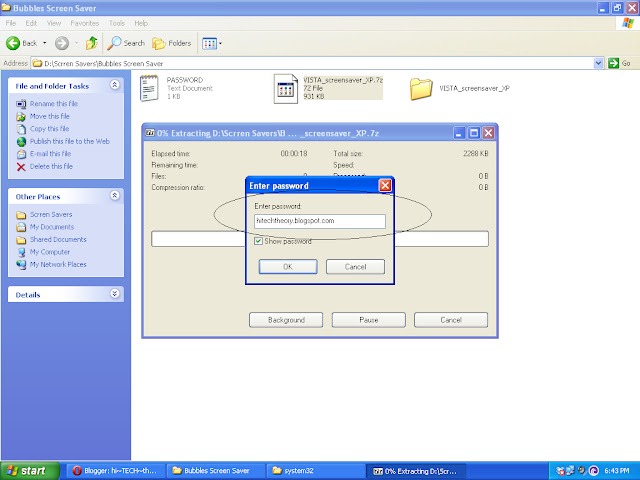















yaar mera template hai !@!!!
ReplyDeletephir kya karoon main
DeleteBhai email khol k check kar kuch batana hai
ReplyDelete